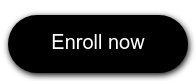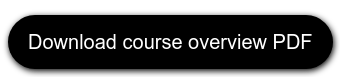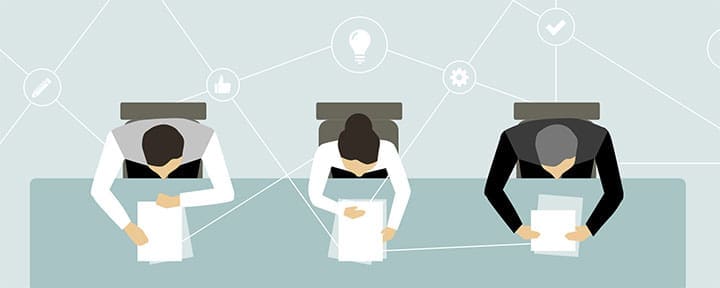Create the fuel to help your ideas spread like wildfire
You have a great idea, and you need your customers, co-workers, or a potential client to get on board. But your plan is too complicated for an email, and you know almost no one is reading a long-form report or promotional item.